As you know, SalesDirector.ai automatically captures Meeting and Email information from Google or Microsoft Exchange/Office 365. It does this fully automated in the background, no plugins or anything to click, it then associates all this activity to the right Accounts or Opportunities within Salesforce, Dynamics, your CRM, etc… and/or also pulls in NEW contacts we find in the calendar(s) or mailboxes.
Sometimes you use your work email or calendar for personal events. Maybe you schedule a trip or lunch with a friend or spouse, etc… There are several ways you can indicate to the system that you want to exclude activities from getting logged and migrating their way into Salesforce or Dynamics.
1) Add the contact to the blacklist. For example within SalesDirector.ai navigate to the Contact or Lead (just do a search), and then click on Purge Activity & Blacklist
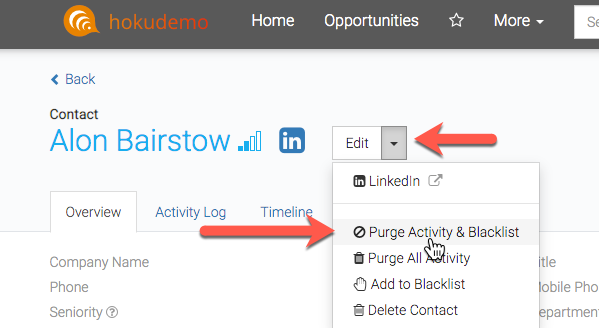
This will delete ALL the activity from this Contact AND prevent any activity that includes this person in the email or meeting from being logged.
Note: You can also do this from within Salesforce on the Contact Page, if you install the SalesDirector.ai Appexchange Application.
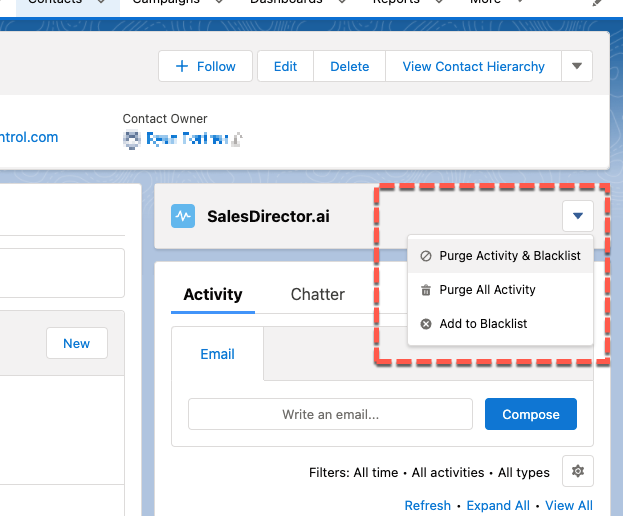
2) For Meetings, mark the Meeting as Personal/Private/Confidential in your Gmail or Outlook. SalesDirector.ai will automatically ignore any meetings marked as Private.
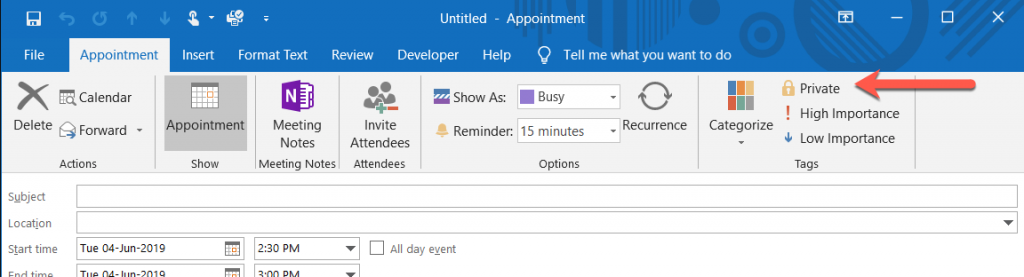
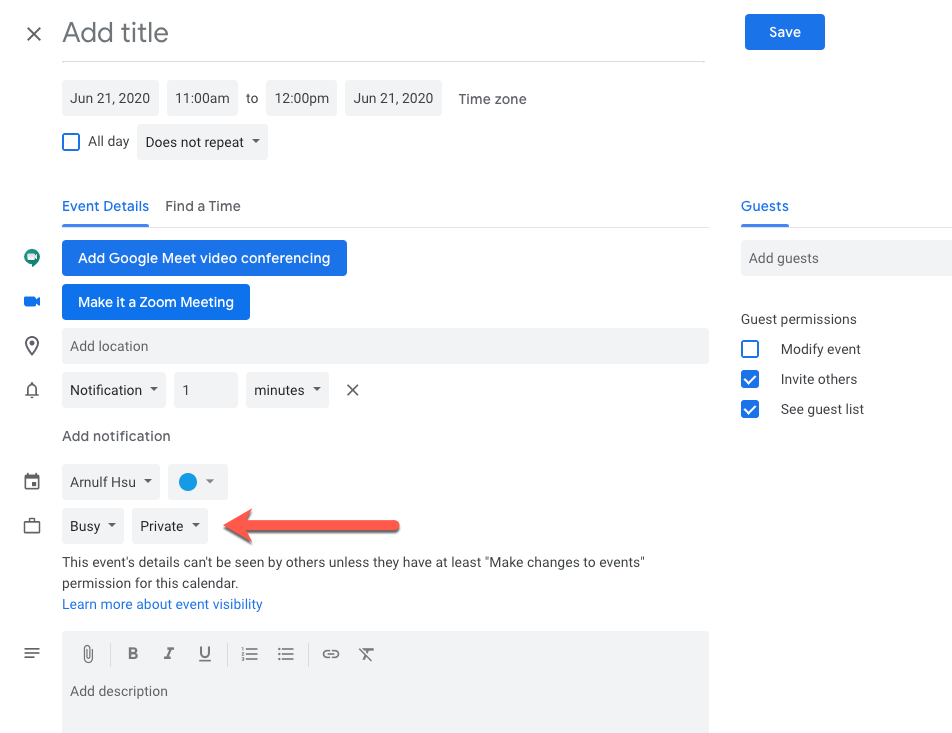
3) Your SalesDirector.ai Administrators can also blacklist entire domains if you want to exclude communications from certain companies.
If you have further questions please contact support@salesdirector.ai.