Do you compensate your Reps on Bookings? or Revenue (GAAP)?
If you answered the latter, Revenue, then this feature is for you. You can now quota and measure your reps on Recognized Revenue rather than the typical Bookings Target.
To put your instance into “Revenue” mode simply go to Setup > General and enable Revenue Scheduling. Next you will need to adjust your quotas or target to be Revenue based.
This mode is compatible with Salesforce’s Product/Revenue Schedules and will sync with this Feature.
When you navigate to your Forecast you will notice that the Actuals are now based on previous Revenue that you closed, and all your “in period” forecasts will be Revenue driven. So a $120k first year deal that you may have forecasted for March, will only show $10k of “Revenue” for Q1 (Jan-Mar) ($120k/12 = $10k/mth).
Under the Opportunity itself it will also show a new tab for Revenue Schedule like so:
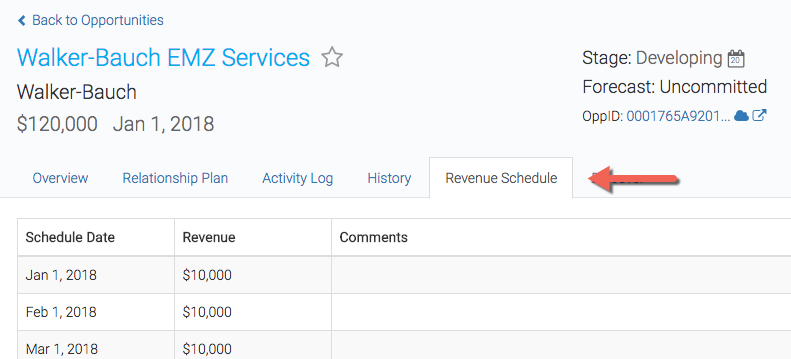
If you have any questions please connect with your Customer Success Rep or email us at feedback@salesdirector.ai.