Want to know how those Committed or Upside deals actually performed? Where did they go? Did we close those Committed Deals? Or did they get Downgraded or Lost?
This new Pipeline Flow report shows you the answers to these questions.
We have always had Pipeline Waterfall reports which show you new deals, upgrade, downgrades, pushes, etc… but you didn’t really have visibility into how deals moved WITHIN the Forecast (Uncommitted > Upside > Committed)
To view, go to Reports > Pipeline > Flow
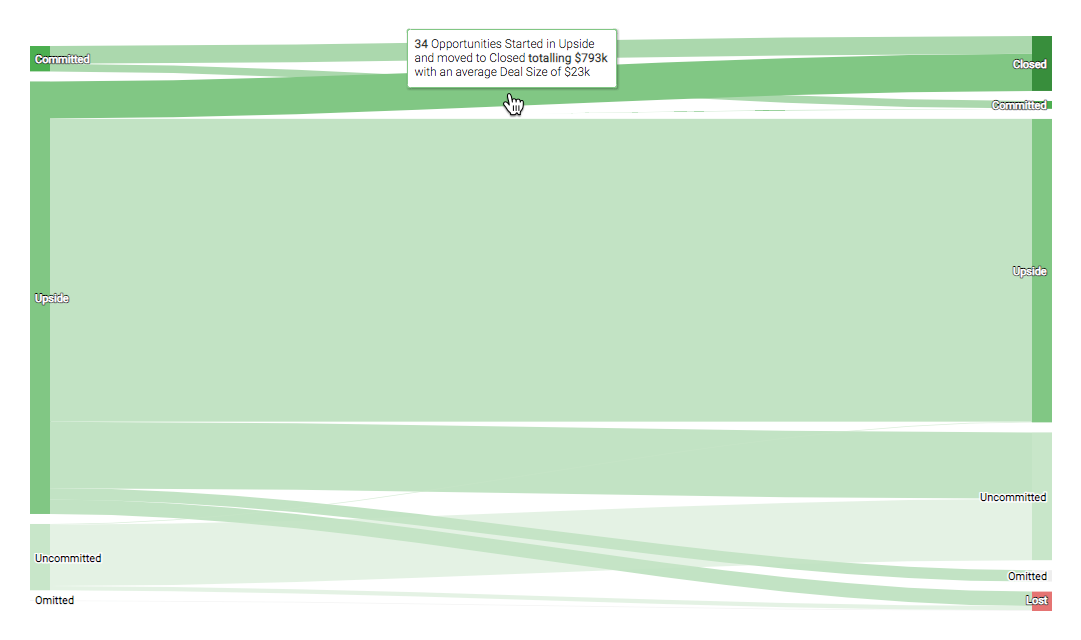
Click on the lines to see the actual deals and drill through further for more.
What do you think? Send us your feedback at feedback@salesdirector.ai.