Next Steps in CRM are meant to give sales leaders visibility into any deal at a glance.
But a one sentence Next Step isn’t going to give you the answers you need. How much insight can you really gather from:
- Next touchpoint with J on 1/1/19.
- Met with AB. Deal looks positive.
- Scheduling POC.
It’s always the same. No matter what size or how mature the organization, Next Steps always look like this. Short, cryptic messages that don’t give managers much insight into the real story.
My favorites are those big deals that have absolutely zero notes but are supposedly “coming in next week”.
Why more process isn’t the answer
At Microsoft, we struggled with cryptic CRM updates and finally implemented a very specific format for Next Steps. The formula was Sponsor-Budget-CompellingEvent and so on. Reps were required to enter Next Steps following this exact convention.
We built logic into our CRM to detect when next steps were missing or incorrectly formatted, and spreadsheet reports were distributed every week to hold reps accountable.
It was a ton of process.
After all that, our savvy reps figured out how to game the system in no time. They started post dating next steps, knowing that’s how we were tracking compliance.
The result? We ended up with more Next Steps, but they were no more helpful than before.
The reason reps hate updating next steps is surprisingly simple
They don’t actually hate them. They just don’t care.
Reps view CRM in general as a “leadership only” system meant to provide value to leadership and zero value to reps. Most reps spend 6-8 hours, or more, a week updating the CRM just so that someone can tell them that they are not going to hit their number.
Reps are also just too busy to make the type of CRM updates leaders are looking for. Between meetings, calls and emails all day, most have no choice but to leave CRM updates for the end of the day.
That means after a full day’s work, reps sit down and pump through all their deal updates in one sitting.
That’s how pages of notes and details turn into those one liners you see in Next Steps.
The old way of doing things is over
Getting reps to enter better Next Steps into CRM can seem like a Sisyphean task. We’ve all been there, and we’ve all tried the same things.
We’ve tried negative reinforcement. (a.k.a. Punishment)
The Result: More CRM updates, No change in quality
We’ve tried tying CRM updates to compensation.
The Result: More CRM updates, No change in quality
We’ve tried interrogation.
The Result: Quality Information, Unhappy Reps & Churn
Speaking of interrogation, make sure you also grab this free checklist for better deal reviews
How I finally got reps to enter meaningful next steps into CRM
It’s simpler than you might think.
Create real value for reps
Prove to your reps that Next Steps aren’t just a “leadership” tool. Next Steps can be used to help reps move the deal forward in multiple ways. Some of the ways we use Next Steps at SalesDirector.ai are:
Create and Send Reminders: As soon as a Next Step is updated, our system scans it for a due date. If it finds one, it sets the Next Step due date in Salesforce, and adds the task to the Rep’s calendar. It’s a built in reminder system, triggered automatically by Next Steps.
Help Recall Deals: At the start of each day, our reps receive a Daily Digest that lists each deal they have meetings around that day. The digest includes Next Steps that greatly help the reps recall their last touchpoint in detail and continue that conversation forward.
Take things off their plate
There’s already too much data entry being asked of reps today. Automating as much of it as possible gives reps more time to focus on core tasks, like selling, but also updating CRM with key fields like Next Steps.
CRM data entry automation tools like Autoscribe can completely automate core CRM updates like:
- Logging Activities
- Logging Calls
- Logging Emails
- Creating Contacts
- Contact Association
Here’s the trick that really worked for us
At SalesDirector.ai, we use SMS texts to collect Next Steps right after every event. Within 5 minutes of ending a call, a rep receives a text message soliciting Next Steps. Reps can then text or use Voice to Text to record the update.
By tapping into a medium reps already use throughout the day, collecting data when it’s fresh in reps’ minds and removing the need to enter CRM, we’ve seen huge improvements to the quality of our Next Steps. One liners have transformed into entire paragraphs. It’s like night and day.
You can use this same technique to collect:
- Decision maker
- Decision criteria
- MEDDIC, BANT & other sales process data points
Here’s an example of how our Next Steps look today:
Jan 13 – Met with Brian today to review points for our meeting on Thursday with Jason (CFO). Our goal for Thursday is to get Jason to give the nod on the solution so that we can start the negotiation process. Priorities that we need to satisfy are (in order): Manager insights, Rep productivity, Sales Coaching.
A sales leader can quickly understand:
- The last activity
- Who they spoke with
- The next step
Give it a try
Don’t settle for the cryptic Next Steps you’re being given today. Give these strategies a try and see how your Next Steps and deal visibility improve.
About the Author
Virinchi is the Co-founder & CRO of SalesDirector.ai. For the past 13 years, he ran several $500M enterprise districts for Microsoft where he drove the cloud business against the likes of Google and Amazon. Prior to Microsoft, Virinchi ran the sales teams for several boutique consulting firms and helped transform several Fortune 100 companies during his tenure at Andersen Consulting (Accenture) and PriceWaterhouse.
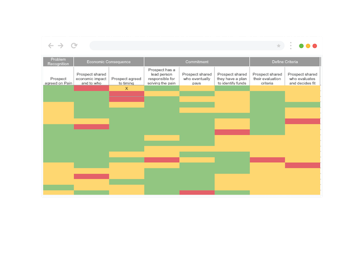
Buyer’s Decision Process Template
Track each step of the buyer’s journey with this template
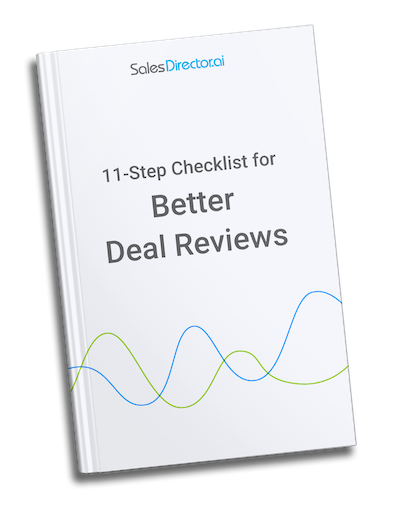
11-Step Checklist for Better Deal Review Prep
Learn how to get up to speed on deals in just 3 minutes
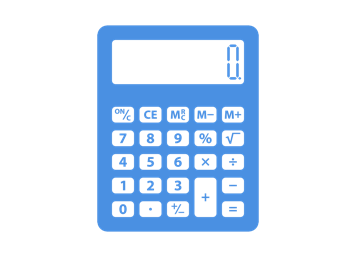
Opportunity Risk Assessment Calculator
A tool for quickly scoring each deal your reps are running